Automating MySQL Database Setup with a Bash Script: Streamline Your Workflow
In today's fast-paced digital landscape, efficient management of databases is essential for businesses and developers alike. As the volume of data continues to grow, the need to create and manage MySQL databases, users, and permissions becomes increasingly important. Enter the Bash script – a powerful tool that can simplify and expedite this process, enhancing your productivity and allowing you to focus on more critical tasks. Let's explore the benefits and reasons why you'd want to use a Bash script for automating MySQL database setup.
1. Time Efficiency:
Setting up multiple MySQL databases manually can be time-consuming and error-prone. A Bash script automates the entire process, creating databases, generating user accounts, and assigning permissions with a single command. This time-saving advantage is particularly valuable when working on projects that involve frequent database provisioning or testing.
2. Consistency and Accuracy:
Human error is a common risk when performing repetitive tasks. A Bash script ensures consistency and accuracy by following a predefined set of instructions. This reduces the likelihood of typos, configuration mismatches, or missed steps, which can lead to potential security vulnerabilities or operational disruptions.
3. Rapid Deployment and Testing:
In a development or testing environment, you often need to create and recreate databases frequently. With a Bash script, you can effortlessly set up databases and users, enabling rapid deployment and testing of applications. This agility accelerates the development cycle and allows you to iterate more efficiently.
4. Scalability and Standardization:
As your project grows, managing an increasing number of databases and users can become challenging. The script can be easily extended to accommodate new databases and users, ensuring that your setup remains scalable and standardized across different environments.
5. Disaster Recovery and Replication:
A Bash script simplifies disaster recovery and replication scenarios. In the event of data loss or system failure, you can recreate the entire database setup using the script, minimizing downtime and ensuring business continuity.
6. Collaboration and Documentation:
Collaborating with team members becomes more straightforward when you have a standardized script for database setup. It serves as a form of documentation, outlining the steps required to establish the database environment. New team members can quickly get up to speed, reducing onboarding time.
7. Security Enhancement:
The Bash script can be modified to incorporate security best practices, such as generating strong passwords, limiting user privileges, and enforcing encryption. This helps you maintain a robust security posture for your databases.
8. Simplified Maintenance:
When updates or changes are necessary in the database environment, you can modify the script accordingly. This approach simplifies maintenance and ensures that all changes are applied consistently across databases and users.
In conclusion, automating MySQL database setup using a Bash script offers a plethora of benefits that contribute to enhanced efficiency, accuracy, and scalability. Whether you're a developer, system administrator, or IT professional, leveraging a script for database provisioning can significantly streamline your workflow and empower you to focus on tasks that demand your expertise. Embrace the power of automation and take your database management to the next level.
This script is to generate multiple databases/users and grant the correct permissions.
#!/bin/bash
# MySQL credentials
MYSQL_USER="root"
MYSQL_PASS="your_root_password"
# List of databases, users, and passwords
DB_LIST=("database1" "database2" "database3")
USER_LIST=("user1" "user2" "user3")
PASS_LIST=("password1" "password2" "password3")
# Loop through the databases, create users, grant permissions
for ((i=0; i<${#DB_LIST[@]}; i++)); do
DB="${DB_LIST[i]}"
USER="${USER_LIST[i]}"
PASS="${PASS_LIST[i]}"
# Create database
mysql -u "$MYSQL_USER" -p"$MYSQL_PASS" -e "CREATE DATABASE $DB;"
# Create user
mysql -u "$MYSQL_USER" -p"$MYSQL_PASS" -e "CREATE USER '$USER'@'localhost' IDENTIFIED BY '$PASS';"
# Grant permissions
mysql -u "$MYSQL_USER" -p"$MYSQL_PASS" -e "GRANT ALL PRIVILEGES ON $DB.* TO '$USER'@'localhost';"
echo "Database '$DB' created with user '$USER' and granted full privileges."
done
echo "Script execution completed."